UltraMixer Entertainment Features
Whether karaoke party, video mixing, live visualizations or a slideshows with photos from the wedding – wedding couples ask the DJ quite often after that kind of stuff. Mobile DJs these days need to do more and more things at the same time. Besides your moderation job or the music mixing you have to type in announcements, take requests, prepare a short karaoke session or preparing a wedding game. “UltraMixer Pro Entertain” offers all of these “entertainment features” and support the DJ perfectly. With a few clicks the “Mobile DJ 2.0” is able to show pictures of the event on big screen, announces the opening of the buffet via live text or start spontaneous karaoke rounds.
Using this features directly out of one software makes your mobile DJ job much easier. You do not have to switch between the individual applications permanently or have to take several laptops with you to your events.
FOR YOUR MULTIMEDIA SHOW AND THE VIDEO SIGNAL OUTPUT YOU WILL NEED A BEAMER (PROJECTOR) OR ALTERNATIVELY, A FLAT SCREEN TV. MANY MOBILE DJS ALSO PUT THE FLAT SCREEN DIRECTLY IN FRONT OF THE DJ DESK.
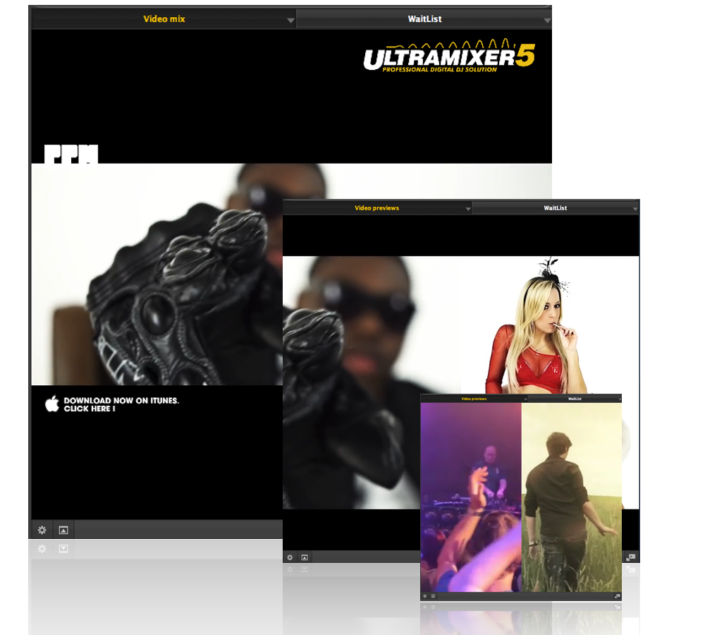
André Mangold, a long-term user of UltraMixer presented to us on this subject today its latest technology and hardware set.
“My current DJ set consists of the MIDI controller” Denon MC 3000, “UltraMixer 5 Pro Entertain Windows, and a video-hardware installation. My projector of choice is the 2014 Optoma HD131Xe. The DLP projector offers 1920 x 1080 pixels Full HD resolution in 16:9 format. Its light output is 2500 lumens, which is entirely adequate. With its 26 db loudness it is of no problem during the sound operation. Connections = 2x HDMI 1x VGA 1x USB Type B 1x video. For mobile use, I recommend a tripod screen of 2.00 mx 2.00 m, but everyone has to decide it for theirselves, depending on the room and the distance from the projector you need a different screen size. I recommend everyone a projection calculation, because that plays a big role in the use of projectors and screens. At the event, i pay attention on the following points
- stable placement of projector and screen
- lighting in the room
- possibility to darken the room
- wiring of the projector (length of HDMI or VGA cable for HDMI signals there are already wireless solutions)
Recommended Hardware requirements
Windows User
- Windows Vista, Windows 7, Windows 8, Windows 8.1, Windows 10
- Intel i 5 processor
- ATI or NVIDIA graphic card with 256MB of dedicated DDR3 RAM
- Video card must support dual-screen output
- 2 GB RAM (better 4GB)
- 150 MB free on the hard drive
Recommended Hardware requirements
Mac User
- OS X / v.10.9,v.10.10,v.10.11,v.10.12
- Intel i 5 processor
- ATI or NVIDIA graphic card with 256MB of dedicated DDR3 RAM
- Video card must support dual-screen output
- 2 GB RAM (better 4GB)
- 150 MB free on the hard drive















