Video Mix Transition
8 new video transitions for UltraMixer 6
Now you have the ability to activate diverse blend effects between your videos.The effects will be triggered when you move the cross fader to a central position.Use the „Video T” button in the fading section to select from a range of effects. The current effect is labeled with a check.Currently you can choose between 8 different blend effects for your mixing. In the future additional effects are being planned.
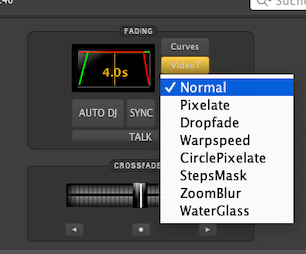
Overview of all new effects
Pixelate
Normal Transition
Dropfade
Warpspeed
Circle Pixelate
Step Mask
Water Glass
Zoom Blur
















