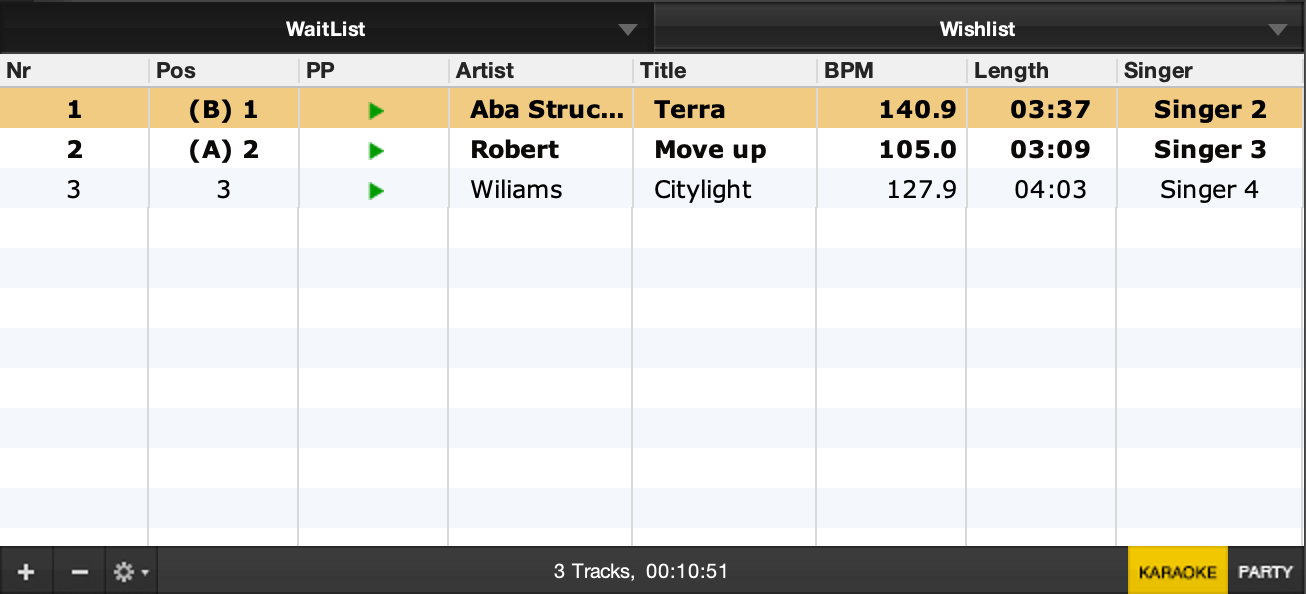Step 1:
Make sure that your file archive contains karaoke titles (e.g. in MP4 format) to display the lyrics.
Step 2:
Switch to the Waitlist Mode in the bottom bar of the program
Step 3:
Open the “Waiting List” widget and click on the “Karaoke” button below on the right. A new column “Singer” will be added to the waiting list, in which you can enter the singer’s name for each song.
Step 4:
Open the widget “Video Mix” on a second screen or projector. Make sure that your archive karaoke titles (e.g. in MP4 format) are in the file File to display the lyrics.