System Groups #
System groups are meta groups that are independent of the user groups and already exist in an otherwise empty FileArchive. These include: Search Results; Standard > Played Tracks, Recently Added, Structured > Genres, Years, Artists, Dancing Style; iPod, Youtube, Recordings; and Unsorted.
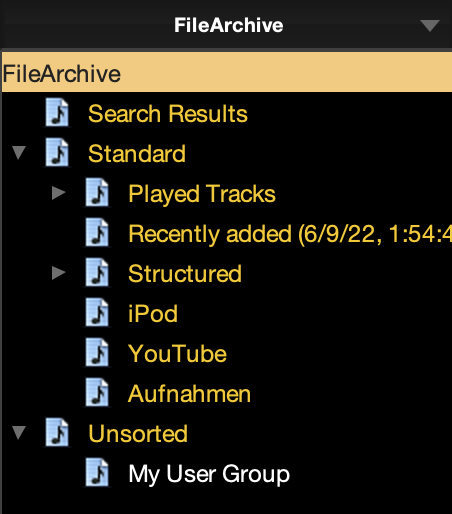
These groups help to build up the archive and give a structural overview, display already played titles, or the latest FileArchive search requests.
ℹ️ Be aware that you cannot delete or move these groups in the FileArchive Tree.
User Groups #
It is possible to add music directories by a context menu in the FileArchive tree or the toolbar. Directories will create groups with the same name as on your hard drive by default. You can rename these groups, or create your own groups manually.
Nevertheless, it is possible to delete, color, or move those groups. There are many functions to adapt the FileArchive to the users’ needs.
Intelligent Groups #
The feature Intelligent Groups was added in UltraMixer 4 for all Basic and Pro Entertain Versions. It is a terrific way to automatically create Playlists within your FileArchive.
Intelligent Groups allow you to define customized selection criteria to filter your FileArchive. The music files that match these criteria will be added to the group automatically. Whenever you add new songs to your FileArchive or edit ID3 Tags, the intelligent groups will refresh.
This will help you create Playlists for different dance styles and music genres.

You can define and combine the selection criteria freely. If you plan a 90’s party, you could create an intelligent group with the characteristic “Year from-to 1990-2000”.
UltraMixer then searches for songs with these attributes and adds them to your intelligent group.
ℹ️ Intelligent groups have a group icon and therefore look different from normal groups. You can edit intelligent groups by double-clicking.




