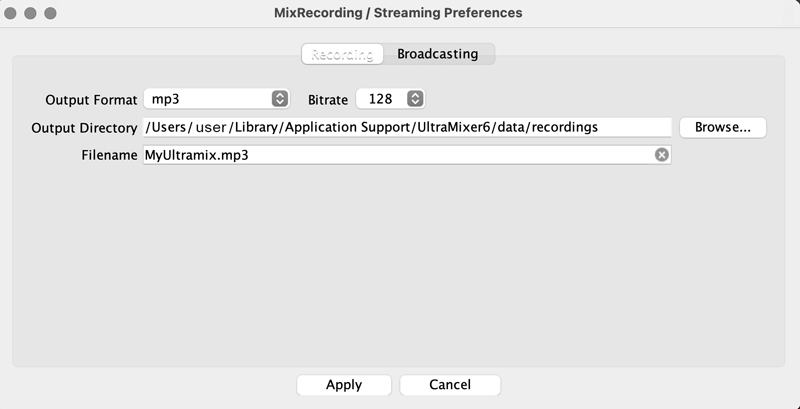Did you know that you can record, save and share your Music mixes with UltraMixer? If not, we got you covered.
First, prepare for your Show! Choose the songs and playlists you want to mix and set up your widgets, like the Crossfader, Audio Sampler or Special Effects.
In the next step, open the „Master“ Tab at the bottom bar of the program. On the left side, you will see a section for Recordings.
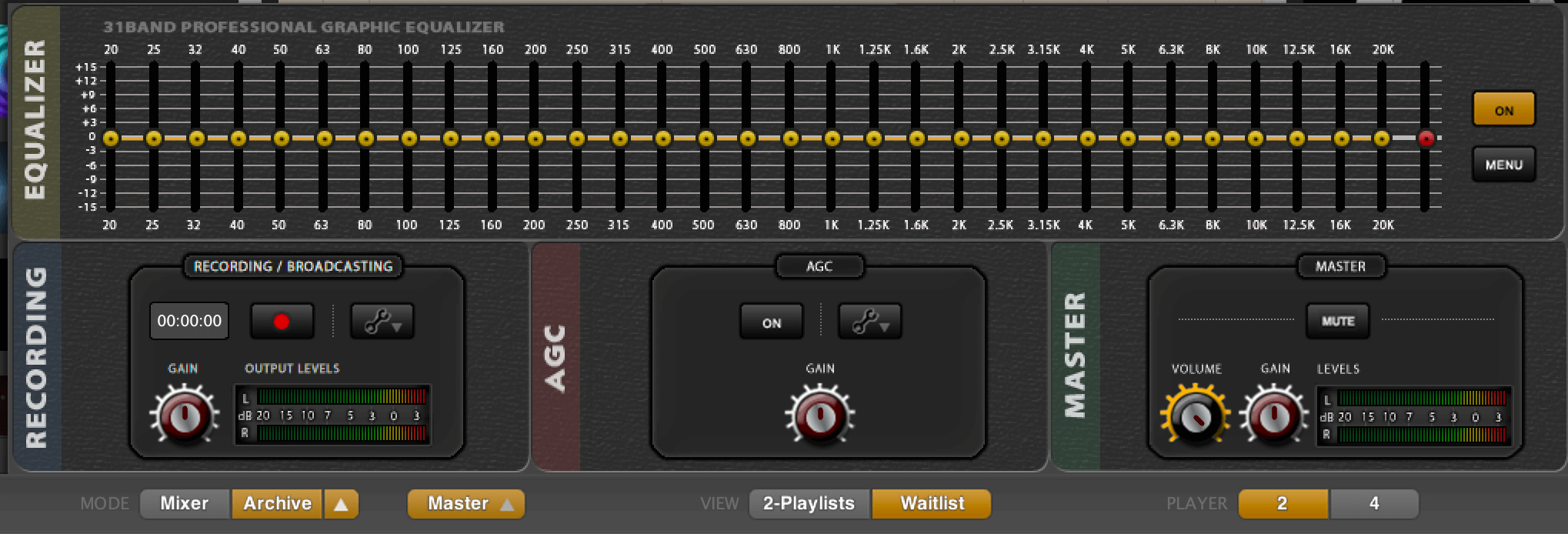
Change your settings: choose the type of file, a name, and the directory you want to save. Apply the changes, and start recording by clicking the button.