You can download and add new Video Samples for UltraMixer Pro Entertain and assign up to 16 slots with your own clips and customize volume, speed, and play functions.
The following instructions will show you how to customize your clips in the Video Sampler Widget.
1st Step: Install the latest UltraMixer 6 Version
2nd Step: Start UltaMixer and select the “Video Sampler” Widget
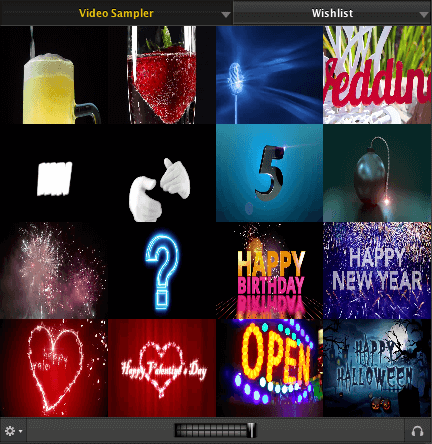
3rd Step: Click the gear and select “Load Sample Bank”
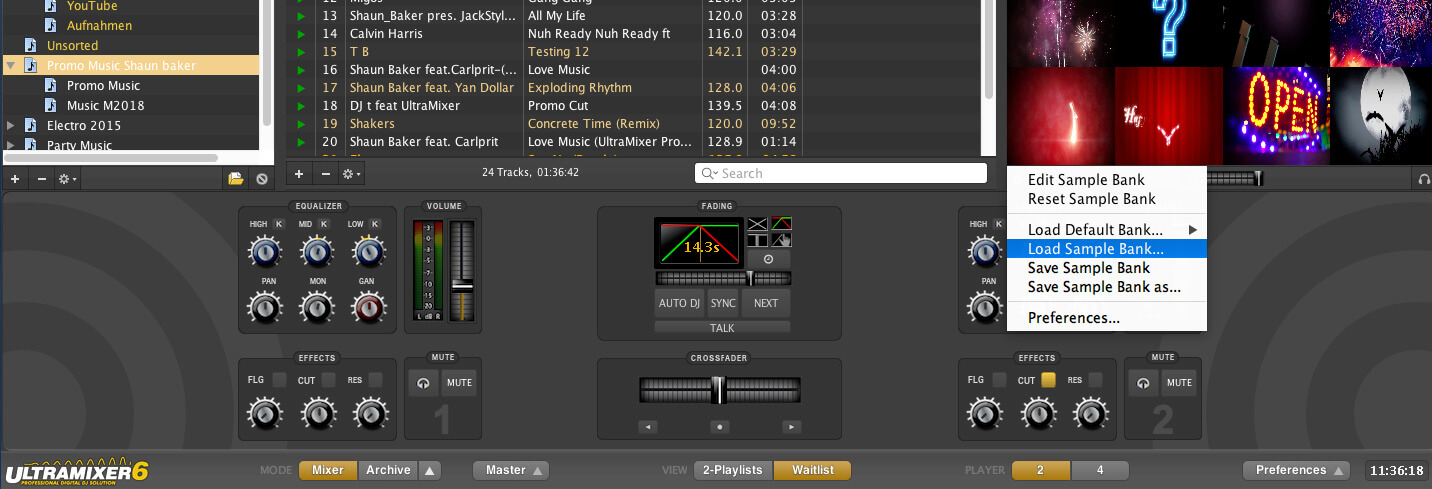
4th Step: Select a .usbz file and click “open”
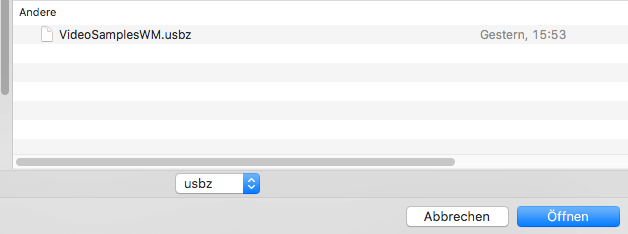
Done! You can now use your new sample bank.





