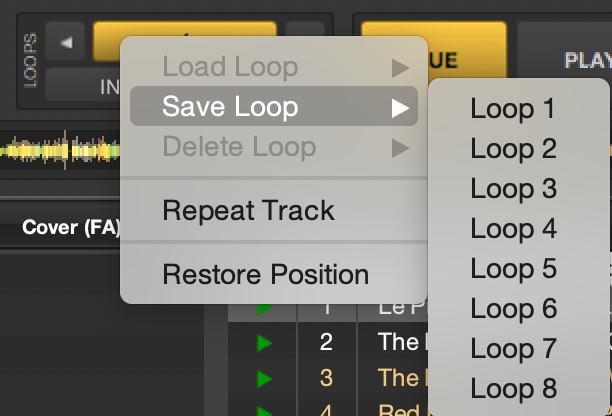The Loop function enables you to define an endless loop, which is played again and again between the marks for loop-in and loop-out. Techno and hip-hop DJs use this function to alter a track or to make a mix more interesting. It requires some training to set and use a loop perfectly.
UltraMixer offers two ways to set a loop. On the one hand, a start (Loop-In) and an endpoint (Loop-Out) can be set. On the other hand, a loop with a fixed length can be set with one click on the loop button.
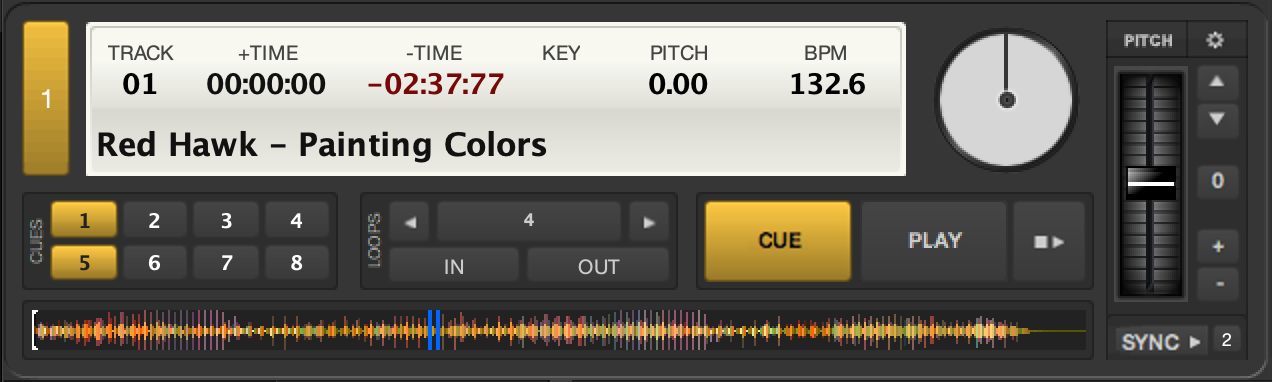
Loop-Button
Loop-In-Out
Loop Button #
A loop with a fixed length can be set with one-touch on this button. The length can be se- lected with the two arrow buttons (left and right of the loop buttons). Adjustable is a length in whole beats, e.g. 4 or 8 beats but also in beat-parts, e.g. 1/2 beat or 1/4 beat.
Once the desired length is set, the loop can be set any time, only by pressing the Loop button (number-button). The Loop is played repeatedly from now until it is again turned off by pressing the Loop button.
ℹ️ If the title is playing, the loop starts exactly to the next beat (beat matching). If the title isn‘t playing the loop can be set free in milliseconds.
Loop-In-Out #
Besides the possibility to set a loop with a fixed length, UltraMixer offers the possibility to define a loop manually.
Define the starting point of the loop with a left click on „IN“ and the end with a left-click on „OUT“. By pressing the „OUT“ button again, the loop is terminated and the title continues to play normally.
In order that the loop succeeds and the crossover between the IN and OUT points is acoustical as harmonic as possible, the following rules are defined in UltraMixer:
Press Loop-Out in the first or second beat and Loop-Out occurs to the next bar line. The Loop-Out point is set to the next full beat.
Example: After 7 and 1/2 beats the Loop-Out is pressed and thus the Loop-Out is set to the end of the 8th beat.
ℹ️ Hint: If a part of the title is already looped, the loop will be moved in its whole length when setting a new Loop-IN point.
Loop Settings #
You can open the loop menu by right-clicking on the loop button. Here you will be able to save a current loop, load it again or delete the currently saved loop.