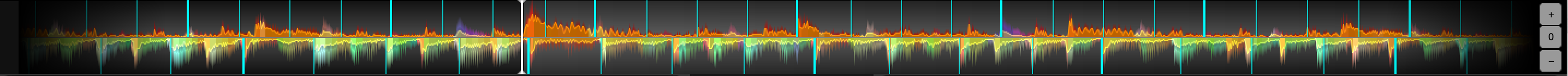
The Waveform represents the visual audio signal of the current title. With the help of the Waveform, the structure and the volume of the title can be seen. The upper half of the Waveform represents the title of the left player and the lower half the right player. The white line at about one-third of the whole area shows the current playback position of the title.
The left side displays the already played area and the right side shows the following music sequence. The red lines show the beats of the title and the green region shows a loop area. The two waveforms have different colors from the start.
Change pitch settings on the Waveform #
- By pulling the waveform with the left mouse button pressed and hold the pitch can be changed. After the release of the mouse button the title resumes its original speed. This is called „pitch bend“. If the Shift key is hold, the Waveform scratches the sound.
- If the Ctrl key is pressed instead of the Shift key, the pitch is changed permanently. If both buttons are pressed, the change happens faster.
- In addition there is the possibility to change the pitch by the mouse wheel. For this the mouse pointer has to be on the Waveform. Scrolling to the front makes the pitch faster and backwards makes it slower. At the right edge of the Waveform band there are three buttons to zoom the waveform in the play direction.
Am rechten Rand des Waveformbandes befinden sich drei Schaltflächen zum Zoomen der Waveform in Abspielrichtung.
Zoom Waveform: #
- By pressing the „+“ the view of the waveform increases or rather the next bars will be shown in more detail.
- By pressing the „-“ the waveform will be minimized.
- By pressing „0“ the original settings are restored.



