What does it mean? #
Windows users might come across the following error message. For UltraMixer, this means your Computer is missing an ASIO (Audio Stream Input /Output) driver or your sound card driver needs to be updated.
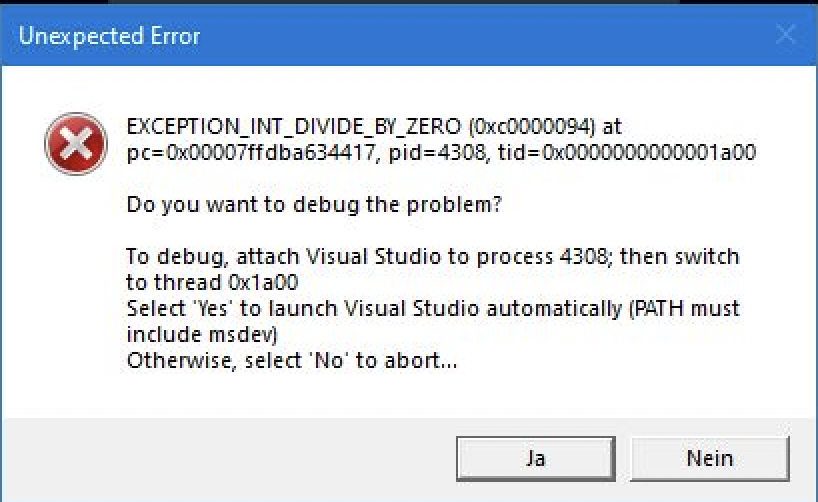
Solution 1: Select another Sound card #
If your setup is simple, you could just select the “Direct X”, “Realtek”, “Direct Sound”, “Direct Capture” or “ASIO” audio driver within UltraMixer.
Just open your UltraMixer Settings > Audio > Sound card and select any of the above-mentioned drivers instead of “Auto Detect”.
Solution 2: Install or update your ASIO driver #
If you are using an audio interface, then an ASIO driver is usually available from the manufacturer’s website. Once installed, open Live’s Preferences > Audio, click “Driver Type” and choose the ASIO driver.



