The Pitch section enables you to alter the speed of a title. This function is used to adapt the speed of one title to that of another title. Mainly Techno DJs use this function to mix many titles without altering the number of BPM.
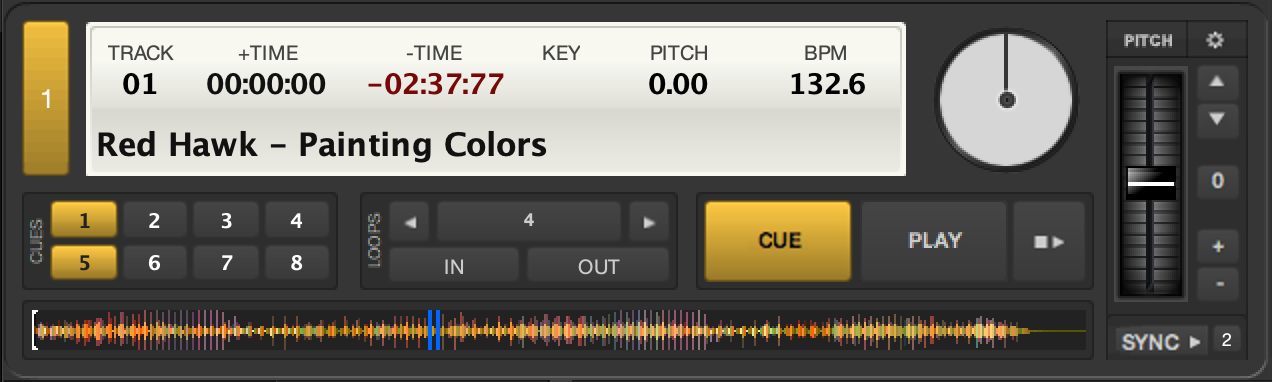
Pitch Slider
Pitch Buttons
Pitch-Reset Button
Pitch-Bend Buttons
Pitch/Tempo Button
Pitch-Einstellungsmenü
Sync Button
Pitch / Tempo Display
Beats per Minute
1. Pitch Slider #
Moving the Pitch-Slider upwards or downwards with the left mouse button pressed will speed up the title or slow it down. The Pitch field in the display shows the change of speed in percent (relative speed). If the Pitch slider is used while a title is playing, the absolute change of speed will be shown in the BPM field on the display.
Features
- Moving the Pitch slider upwards or downwards with the left mouse button pressed, will speed up the title or slow it down.
- It is also possible to change the speed of a title by pointing the mouse to the pitch slider and using the scroll wheel. If you press Shift at the same time, the slider will move more quickly.
- With a right-click on the slider, the original settings will reset.
2. Pitch Buttons #
You can use the Pitch Buttons to change the speed of the title step by step
Features
- A left-click on the Pitch Buttons will increase or decrease the speed in steps by 0,1 percent
- A right-click on the Pitch Buttons will increase or decrease the speed in steps by 2 percent
3. Pitch-Reset Button #
Sets the speed back to the default value.
Features
- A left-click on the Pitch-Reset Button will set the default value back to 0 percent.
- A right-click on the Pitch-Reset Button will set the slider slowly back to the default value of 0 percent.
ℹ️ A right-click in the area of the slider will also set the slider back.
4. Pitch-Bend Buttons #
In combination with the Pitch slider and the Pitch buttons, the Pitch-bend buttons enable you to adjust the speed of this title to the title currently playing. The title can be sped up or slowed down, just like turntables.
Features
- A left-click on + or – will speed the current song up or slow it down respectively. The longer you hold the buttons down, the stronger the effect.
- Releasing the button will instantly set the speed back to the default value.
5. Pitch/Tempo Button #
By using the Pitch and Tempo Stretching switch, it is possible to alter the functionality of the Pitch slider.
If „Tempo“ is chosen, moving the Pitch slider will only affect the speed of a title and not its tone pitch.
If “Pitch” is chosen, moving the Pitch slider will both affect the speed of a title and its tone pitch.
6. Pitch Setup Menu #
This menu allows you to set the maximum control range of the pitch control as a percentage of the original speed. You can also set the fine and coarse step size of the slider.
7. Sync Button #
The „Beats Per Minute“ (BPM) of the titles can be synchronized by the button. This will automatically change the pitch slider of the sound player and also slightly move the playing track similar to the Pitch-Bend buttons.



